Simple, secure payment at your fingertips.
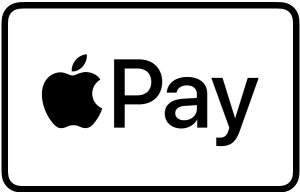
Life just got easier. Apple Pay® harnesses the purchasing power of your F&M Bank Debit Mastercard at millions of your favorite retailers.
Setup is easy as 1-2-3
- Open the Wallet app on your iPhone*
- Use your phone’s camera to snap a picture of your F&M Bank Debit Mastercard or enter the card’s information manually. Follow the prompts to verify the info.
- Start using Apple Pay!
* Click here for complete setup instructions, including a video demo and further details on linking other devices (e.g. tablet, watch, etc.)
Ready to pay? Okay!
- Connect: Link your F&M Bank Debit Mastercard to your iPhone as shown above.
- Pay: Use Touch or Face ID™ and hold your phone near an enabled reader at the register.
- Done: Confirm your payment on the F&M Bank Mobile App.
Apple, the Apple logo, Apple Pay, App Store, iTunes and Touch ID are trademarks of Apple Inc., registered in the U.S. and other countries
