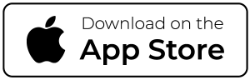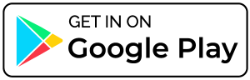With F&M Bank Mobile Deposit, you don’t have to add a bank stop to your day when you want to deposit a check. This F&M Mobile App tool and a couple of photos are all you need to enjoy a secure, easy-to-use shortcut. Don't have our App yet? Download it today once you've enrolled in Online Banking.
Using F&M Bank Mobile Deposit
To deposit directly into your eligible checking or savings account using the F&M Mobile App:
- Tap Deposit Checks from the menu. Click on the account you would like to enroll to submit your request for enrollment. Once you have received approval via an In-App Message you are all ready!
- Select Deposit a Check and enter the amount.
- Tap Continue.
- Select the account you would like to deposit funds to. The Capture Check Front screen appears.
- Tap OK to allow the App to access your camera.
- Center the check front in the capture screen, tap the screen to capture, and hold your device steady while the auto focus completes. After a short wait time, a preview screen appears.
- Tap Continue. If needed, tap Retake to replace your capture with a new one.
- Use the same method to capture the check's other side, and then tap Continue. Your deposit information appears.
- Tap Submit.
You’ll receive a confirmation message on your device for each successful deposit.
*Wireless carriers may charge fees for text transmissions or data usage