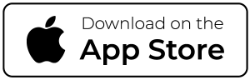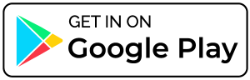Activate your F&M Bank Debit Card benefits today!
- Call the number on the label attached to your new card (844.499.7694), visit our Mobile App or login to Online Banking to activate your F&M Bank Debit Mastercard®.
- Sign the back of your card.
- Cut up or shred your old F&M Bank debit card.
- Contact merchants who automatically debit your card to update them on your new card number.
Reminder: To create a PIN for your new F&M Bank Debit Mastercard, please call 888.891.2435.
Activate your card via our Mobile App or Online Banking
Open your Mobile App or login to Online Banking and follow these steps:
- Select Accounts > [Account Name] > Card Management
- Select the appropriate card
- Select Activate New Card > Activate
Reminder: To create a PIN for your new F&M Bank Debit Mastercard, please call 888.891.2435.
If you don't have the Mobile App, download the app for your mobile phone or tablet today!
Still need to enroll in Online Banking?